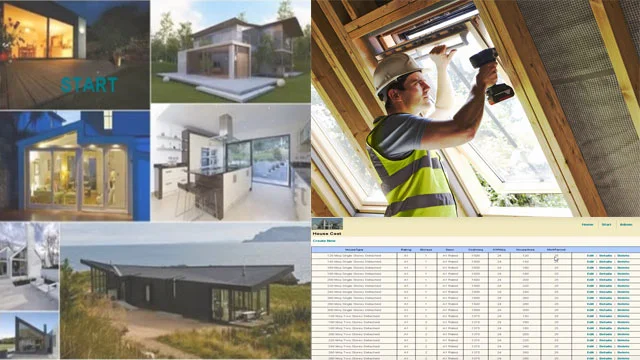In this tutorial section, we are going to highlight a brief video on using a calculator that is really useful to estimate your home construction in just a few steps.
Let’s discuss the steps below:
- First up, open the calculator.
- At the very next step click on the Start section from the menu.
- Thereafter select your desired project you want to work on from the provided list.
- Then select the Building Energy Rating (BER), house type, number of stories you want to build for your house and the most important part of the area of your house.
- In the very next stage after selecting all the aforesaid options just simply click on the Calculate Costs button.
- Finally, you will get your house construction cost.
You can also edit your calculation details and also delete your records which you do not want to keep anymore.
In order to get a detailed overview of the home cost estimator please watch the short video presented by Patrick Henderson.
You will get the Home Cost Estimator For Excel from the following download link.
Download Home Cost Estimator for Excel
Video Courtesy: Patrick Henderson